How to Make Roads in Godot -- The Gnar World Mini-Devlog #8
ok so i need to learn how to make roads from scratch. copy and pasting is fine, but its bad practice. so im going to document how to do that so that i remember, and if anyone wants to build a road in godot they can maybe use this for help.
- Make a node3d (just a 3d point in 3d space. a idea in 3d space)
then, nest a Path3d node.
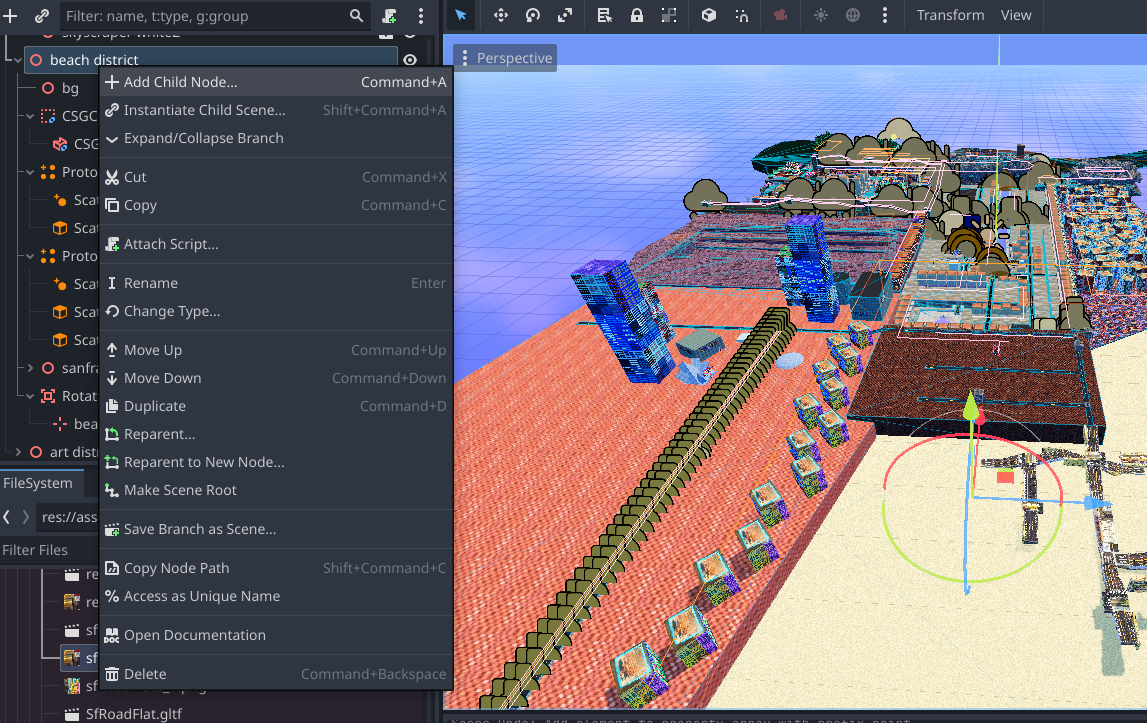 Screenshot 2025-01-13 at 8.18.20 PM.png
the beach district is a node 3d as well. you can see "bg" is also a node 3d. bg is where all the background houses will go and other landscaping background doodads.
Screenshot 2025-01-13 at 8.18.20 PM.png
the beach district is a node 3d as well. you can see "bg" is also a node 3d. bg is where all the background houses will go and other landscaping background doodads.
so im adding a Node 3d calling it STREET and then adding a path3d inside of street.
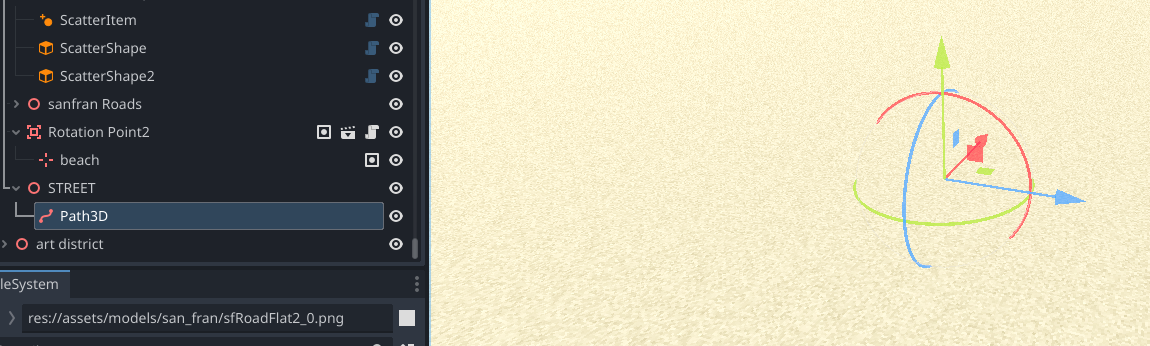 Screenshot 2025-01-13 at 8.24.45 PM.png
theres gonna be a lot of sand in this tutorial so get ready to look at lots of pixelated sand.
so now. the hardest part for a noob to figure out.
on the right side of the screen, you click here:
Screenshot 2025-01-13 at 8.24.45 PM.png
theres gonna be a lot of sand in this tutorial so get ready to look at lots of pixelated sand.
so now. the hardest part for a noob to figure out.
on the right side of the screen, you click here:
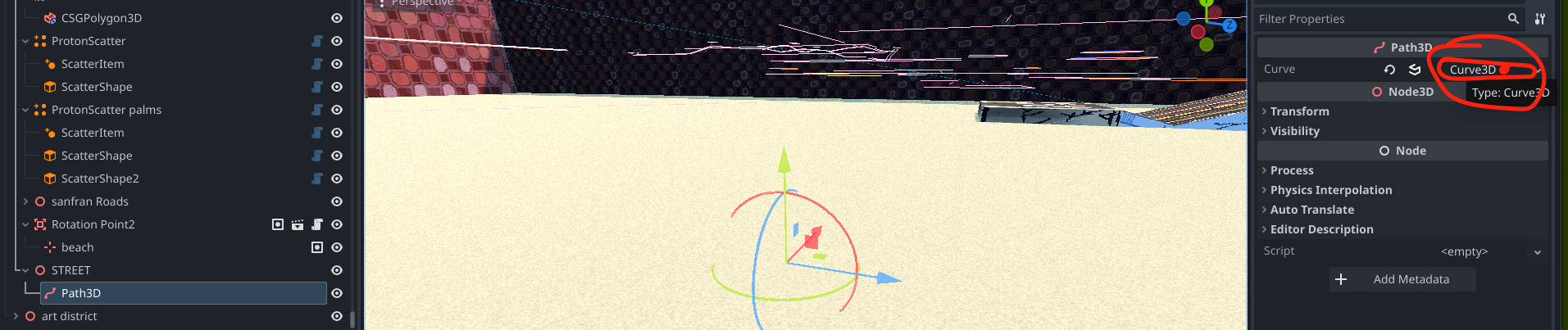 Screenshot 2025-01-13 at 8.26.15 PM.png
which is extreamly unintuitive, in my opinion, to store the next step of using the path3d which is placing the points of the path. you click that... button? and it expands to show the points.
Screenshot 2025-01-13 at 8.26.15 PM.png
which is extreamly unintuitive, in my opinion, to store the next step of using the path3d which is placing the points of the path. you click that... button? and it expands to show the points.
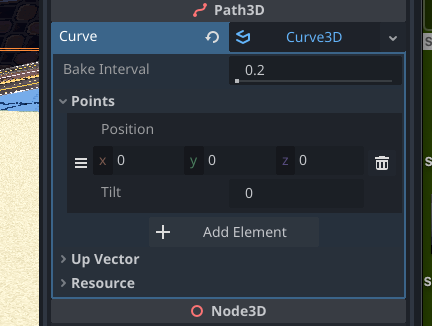 Screenshot 2025-01-13 at 8.28.23 PM.png
Screenshot 2025-01-13 at 8.28.23 PM.png
clicking add element creates a point.
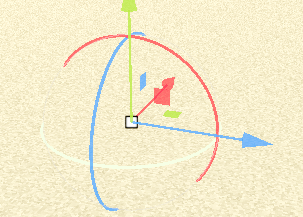 Screenshot 2025-01-13 at 8.32.19 PM.png
click add element again to create another point right on top of the first one and then move it along the z axis.
Screenshot 2025-01-13 at 8.32.19 PM.png
click add element again to create another point right on top of the first one and then move it along the z axis.
be careful not to move the gizmo when you have STREET node on the left selected.
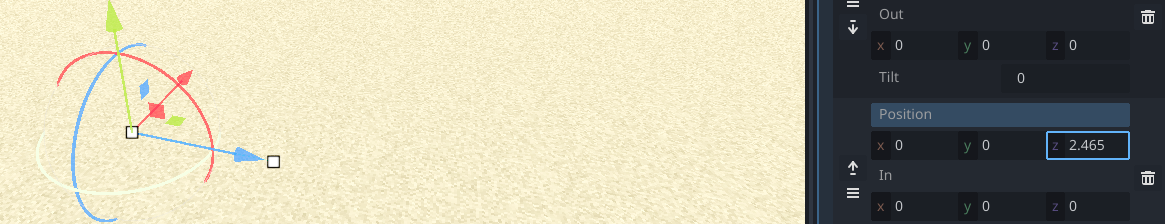 Screenshot 2025-01-13 at 8.33.19 PM.png
Screenshot 2025-01-13 at 8.33.19 PM.png
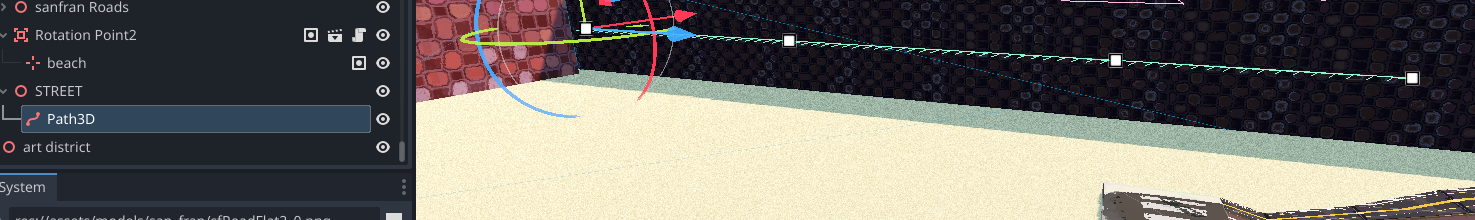 Screenshot 2025-01-13 at 8.36.52 PM.png
that is the path, its straight with 4 points in it.
Screenshot 2025-01-13 at 8.36.52 PM.png
that is the path, its straight with 4 points in it.
now on the STREET node, because thats the main information package im working with, which has the path3d information packet attached to it we just made, i am going to add a CSGpolygon3D node.
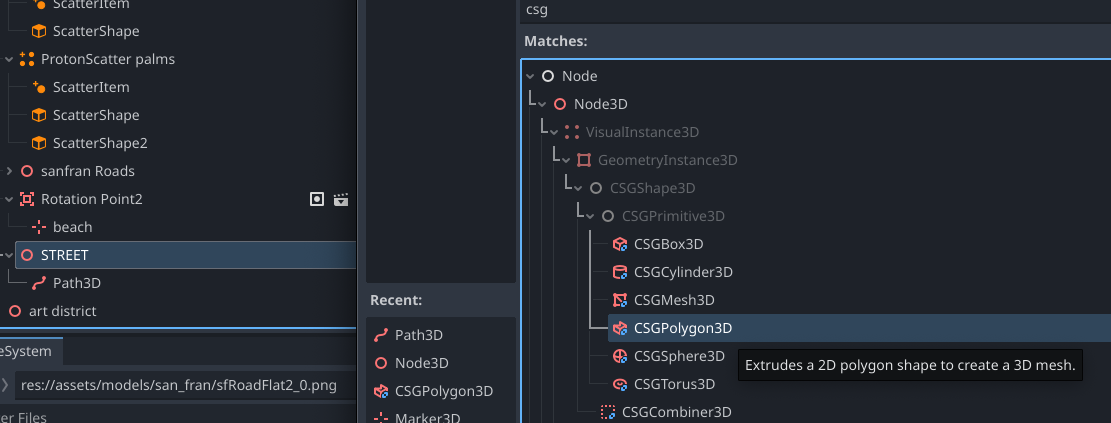 Screenshot 2025-01-13 at 8.38.09 PM.png
Screenshot 2025-01-13 at 8.38.09 PM.png
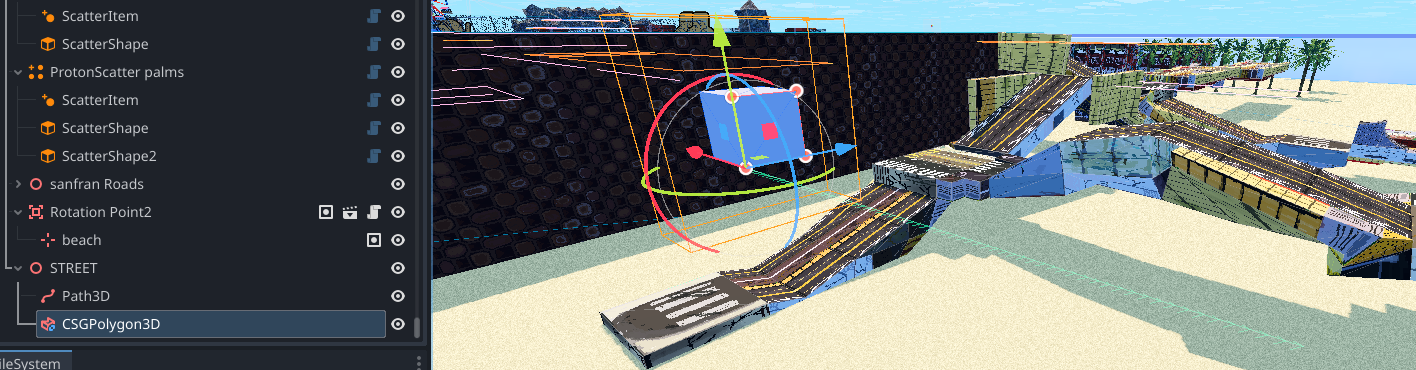 Screenshot 2025-01-13 at 8.41.17 PM.png
Screenshot 2025-01-13 at 8.41.17 PM.png
click the hidden secret button that i guess all nodes have... to bring down the dropdown to control the points of the 2d shape you want to make.
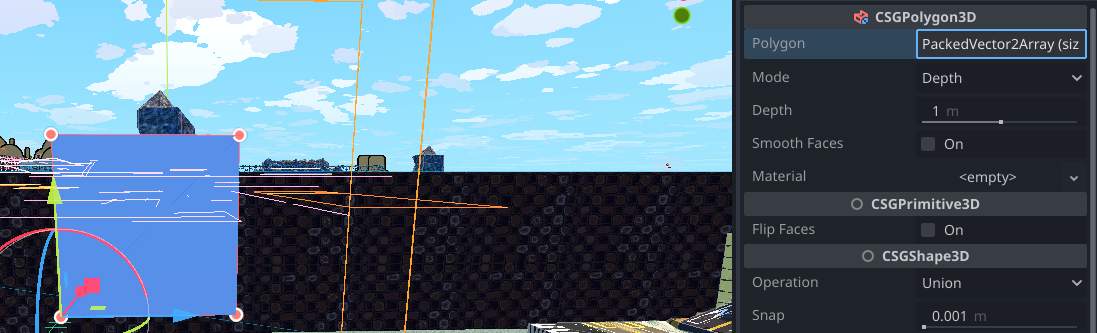 Screenshot 2025-01-13 at 8.42.05 PM.png
Screenshot 2025-01-13 at 8.42.05 PM.png
now click Mode (Depth) -> Path
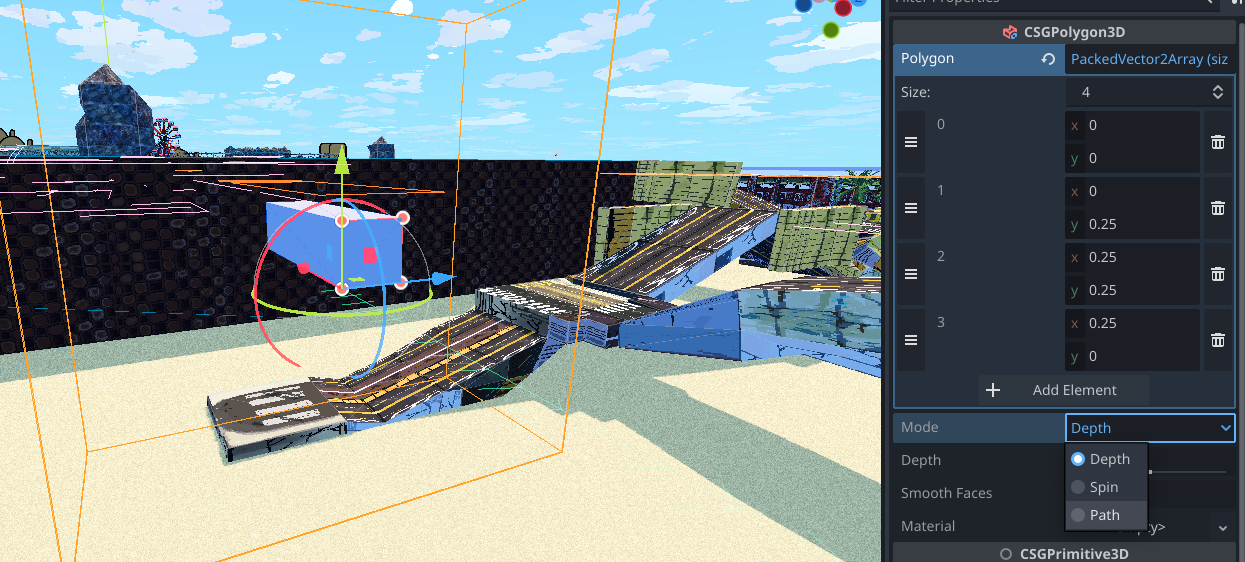 Screenshot 2025-01-13 at 8.46.01 PM.png
Screenshot 2025-01-13 at 8.46.01 PM.png
then click assign and find the one you want
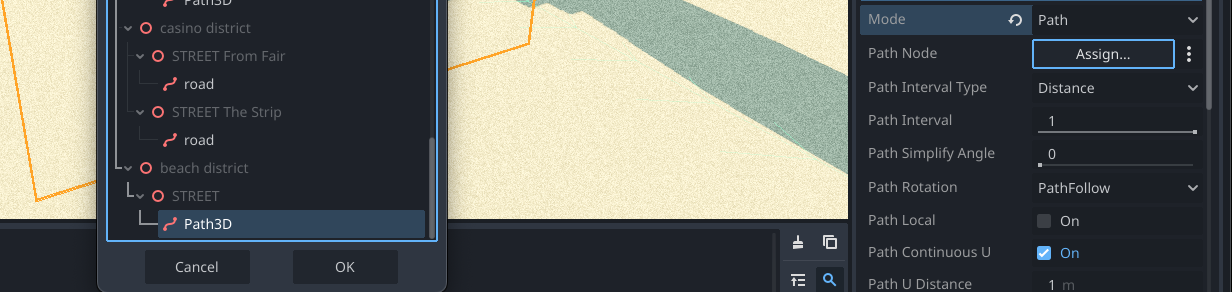 Screenshot 2025-01-13 at 8.47.39 PM.png
Screenshot 2025-01-13 at 8.47.39 PM.png
update!
ok so everything you have read above is from like 3 months ago lol. this was a draft. today i figured out how to make these correctly.at that point, the csg was located WAY off from the path. but in the CSG you gotta hit the checkbox
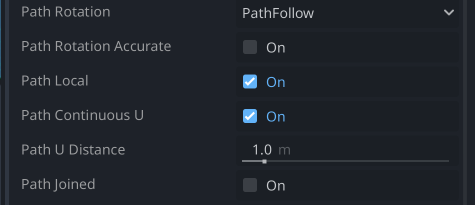 PATH LOCAL
path local
PATH LOCAL
path local
goodlord!
k
lets proceed
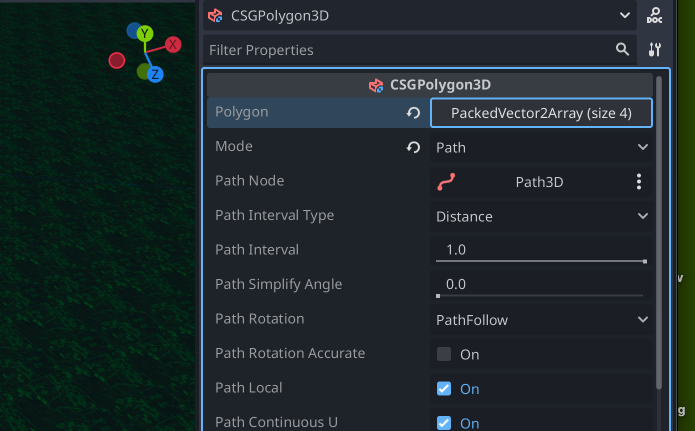 Screenshot 2025-07-19 at 6.55.04 PM.png
Screenshot 2025-07-19 at 6.55.04 PM.png
to change the shape of the polygon you gotta click here which i never would have figured out without a tutorial.
so then yeah you can add a new csgPolygon like i did here with the sidewalks.
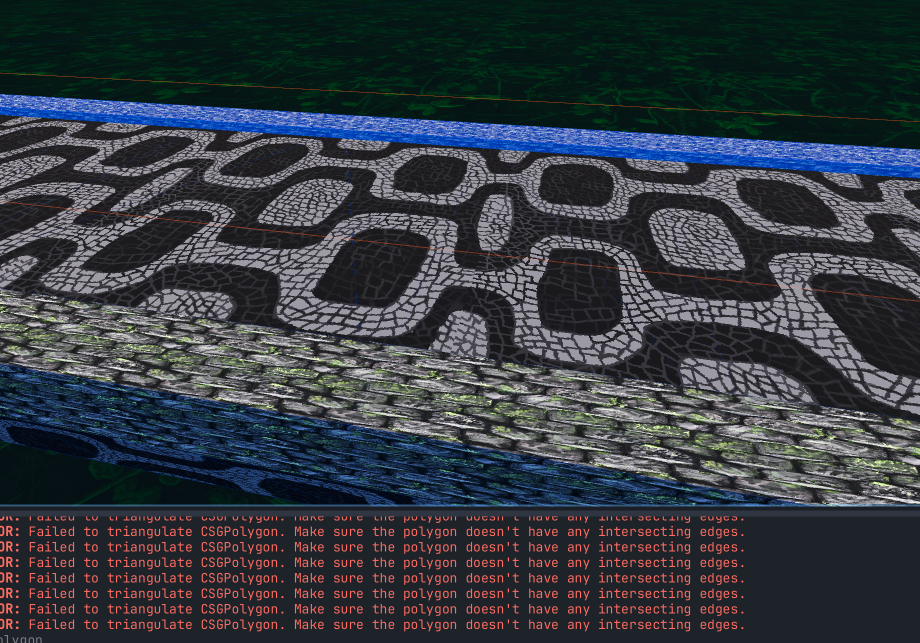 Screenshot 2025-07-20 at 8.42.53 PM.png
Screenshot 2025-07-20 at 8.42.53 PM.png
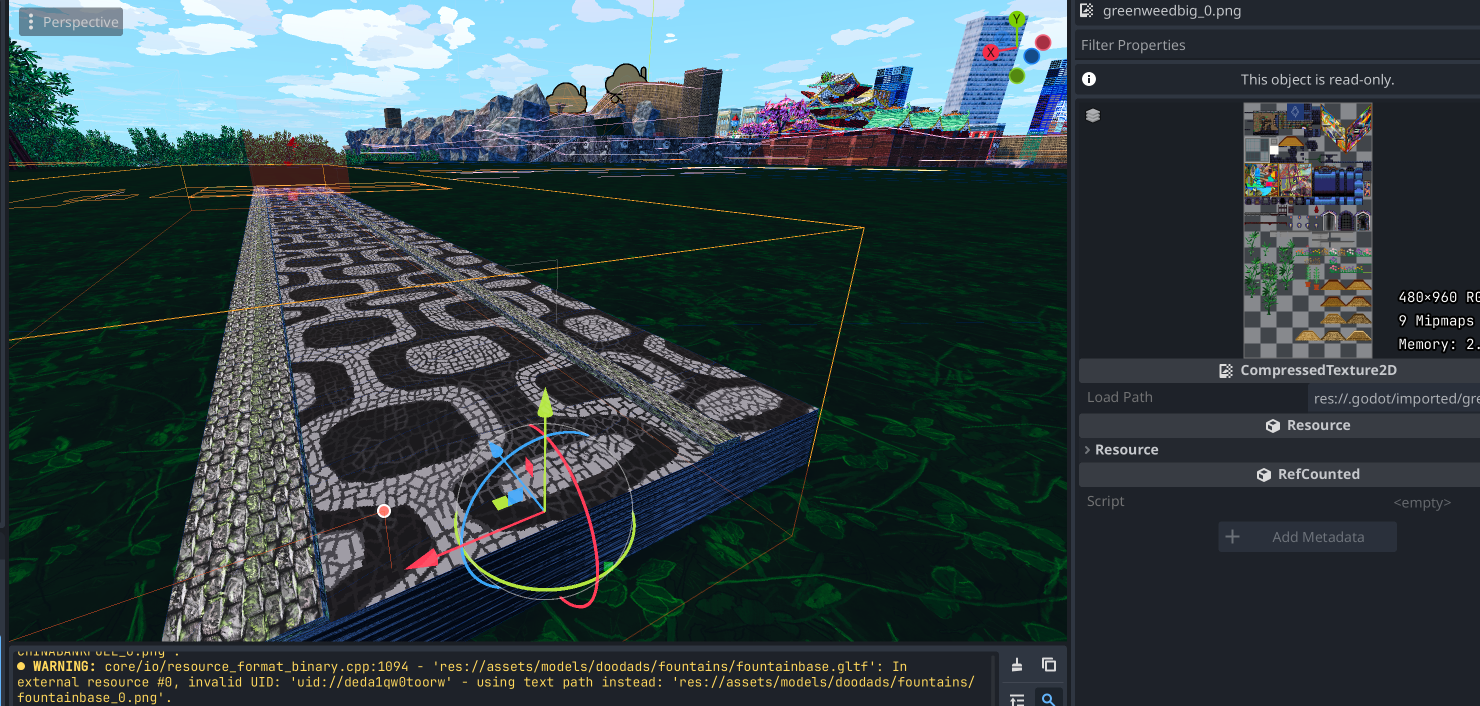 Screenshot 2025-07-20 at 9.03.53 PM.png
Screenshot 2025-07-20 at 9.03.53 PM.png
i got distracted thinking i should populate the road with plants or something. but thinking about it i probably should keep plants seperate.
i think its now time to dive back into crocotile, which is what i use to 3d model. and get cranking on a bunch of new stuff.
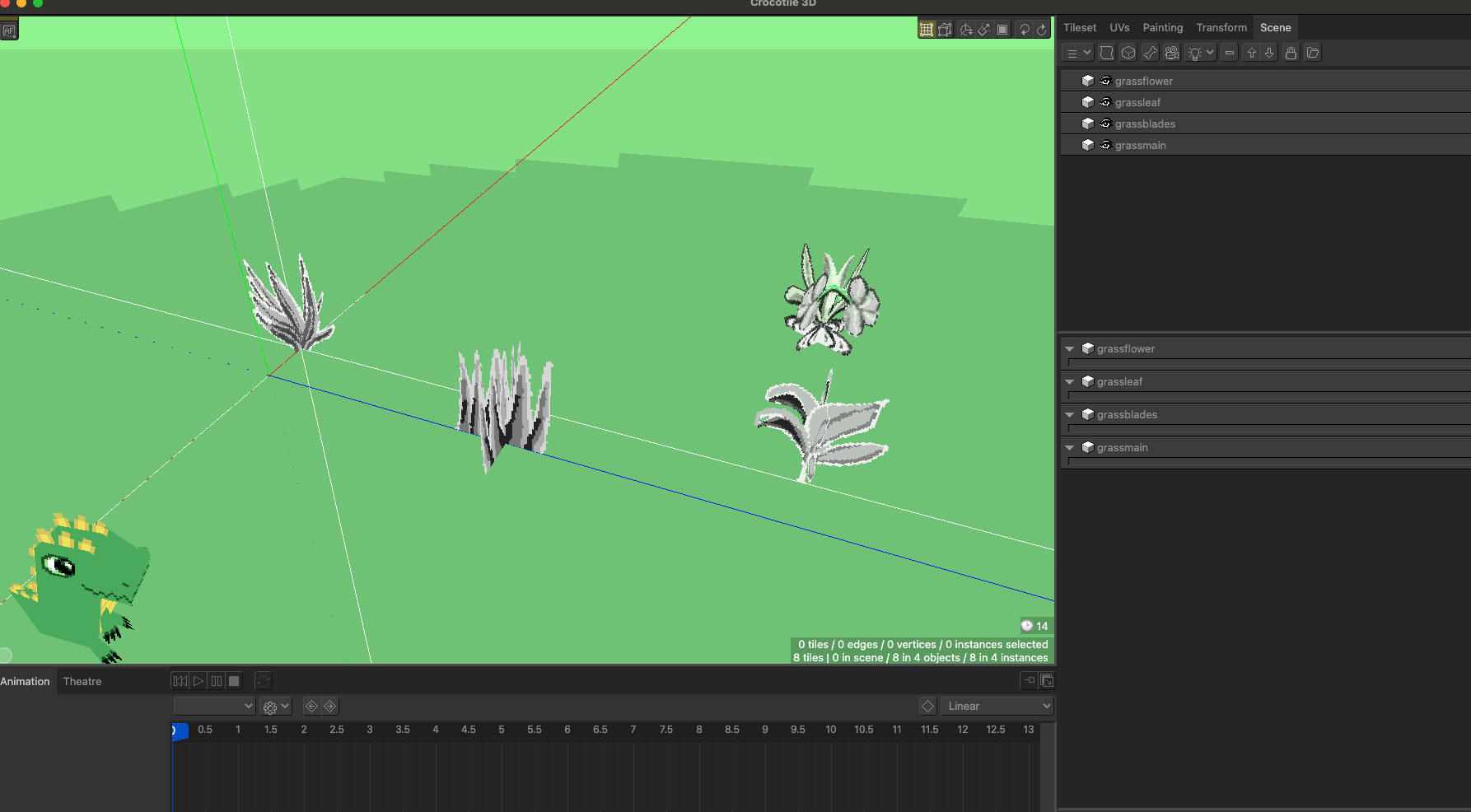 Screenshot 2025-07-20 at 9.04.04 PM.png
Screenshot 2025-07-20 at 9.04.04 PM.png
im going to leave this picture here, so i dont lose it. its the area of brazil i am working on in the game
 Screenshot 2025-07-19 at 3.24.35 PM.png
Screenshot 2025-07-19 at 3.24.35 PM.png
 Screenshot 2025-07-20 at 1.39.45 PM.png
Screenshot 2025-07-20 at 1.39.45 PM.png
im going to publish this post so its not in my drafts anymore and can move on knowing that i accomplished building a road in godot.
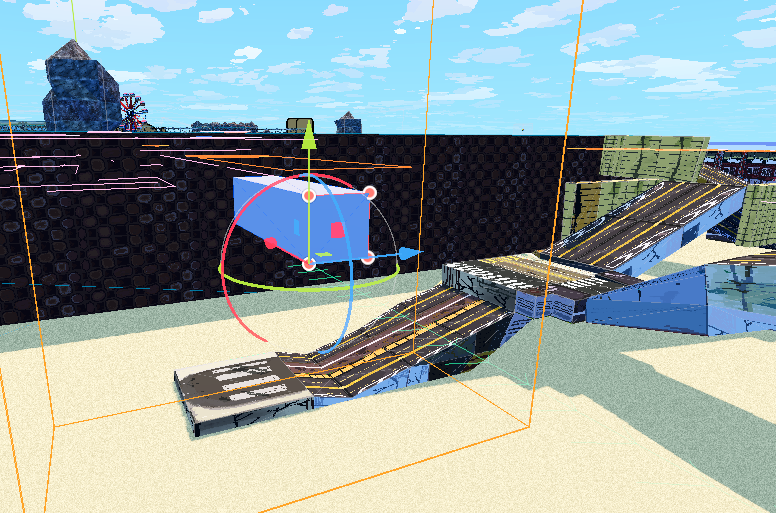 Screenshot 2025-07-21 at 3.39.58 PM.png
Screenshot 2025-07-21 at 3.39.58 PM.png